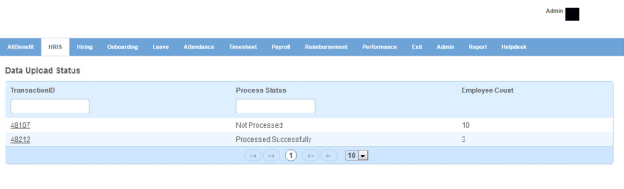Data Upload Status page displays a list of Data Uploaded. You can filter the list on the basis of Transaction ID and Process Status.
Note: A scheduler is run and Data is uploaded one by one based on which transaction was performed first. If a Data Upload transaction has been processed and data uploaded the Process status will be Processed Successfully else it will be Not Processed.
Click Transaction ID link. Following page will be displayed.